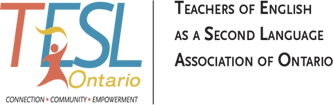Google‘s G Suite is a set of digital tools to help instructors interact, collaborate, prepare and store materials. The Suite differs from a personal account because it allows instructors to share school-wide and with the class, providing shared access to Drive, Calendars and Docs, with enhanced security. There are 11 Google tools, including Gmail, Drive, Vault, Docs, Sheets, Forms, Websites and Hangouts. The Classroom tool allows instructors to create, share, grade assignments and communicate with learners. The website is a site-builder for instructors or students to create their own website or class website. The Vault is a space to archive emails and chats.
G Suite is free for schools and includes support. There is no advertising and your data belongs to you.
Free access:
https://www.google.com/edu/products/productivity-tools/
For a limited time, teachers and students will have free access to Spelling City. (Use code: VSCFree90. ) This website provides interactive vocabulary and spelling activities for English learners and mainstream students. Spelling City allows teachers to create and customize their own spelling/vocabulary lists for classes, which are turned into enjoyable learning activities for student practice. The activities were designed to meet the needs of all learners, including those with learning challenges. The website also has pre-set lists and games that students can also access. Premium accounts can be purchased schools. Free basic memberships with limited access are also available.
Designed for use with children, but applicable to adult classrooms, Tools for Educators provides links to free generators for producing puzzles, games and worksheets with pictures or other classroom materials. Some examples: crossword, word search, dice maker, printable board games, Bingo, dominos, spelling and tracing worksheets (for literacy learners).