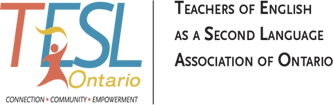ABC Life Literacy Canada has developed a workbook called ABC Internet Matters. This is an excellent introduction to the Internet and computers. It would be effective with Stage 1 learners. The workbook can be downloaded for free with sign-in.
On this website, you'll find a colourful, animated program to learn keyboarding skills. The instructions are easy to follow, at the bottom of the screen. The narrator is a cartoon goat with a Scottish accent, who may be difficult to understand but can be ignored. Just focus on the instructions and illustrations.
This playlist produced and compiled by the University of Oregon's Centre for Applied Second Language Studies consists of sixteen short instructional videos that prepare students to participate in digital discourse. The playlist covers themes such as using hashtags, creating memes, game design and connecting with other language learners through MMOGs. These 1-2 minute videos would make good minds-on activities as part of a larger 'social media' theme
From the Centre for Canadian Language Benchmarks, the topic of this sample CLB Literacy -2 module is weather. Scroll down to find and download Digital Literacy Lesson Plan Sample. It provides lesson planning for using a website to check weather, also includes 4 pages of handouts and suggestions for 9 activities.
This free educational website houses 2,000 lessons for a global audience, covering 180 topics, primarily designed to improve technology skills for learners of all ages. There are tutorials to improve knowledge of Microsoft Office, iPads and other devices, and how to use social media. In addition, there are lessons in the Essential Skills of reading and mathematics, and English language learning.
The English language feature for ESL students is suitable for intermediate/high level learners. The lessons are for grammar, reading skills. Instructions are available in several languages, including Arabic, Spanish, Chinese and Korean. The lessons have video and interactive features as well. Teacher guides and resources are available, and instructors can customize lessons.
From ABC Money Matters (sponsored by TD Bank), this 3-page lesson provides learners with clear, basic information about e-transfers, including benefits and cautions as well as how to send and receive e-transfers safely. The resource contains good information but be aware there is no suggested follow up classroom activity.
A resource from ABC Money Matters (TD Bank sponsored), this 2-page lesson plan clearly explains the basics of online banking for learners at intermediate or advanced levels. Suggested classroom activities include setting a strong password.