ClickView is a digital tool that lets you create interactive video lessons with videos within their collection (by topic area) or with videos you find online or that you’ve created on your own. It can be used with any level since the teacher can customize the questions within the timeline of the video: short-answer, multiple choice, and true/false questions. For beginner levels, you can add annotations to a video with the ClickView editor (e.g. define vocabulary or provide additional information). This would be suitable for independent or small group work. Completed lessons can be shared to Google Classroom, Microsoft Teams, Canvas or any other LMS. Instructors have the ability to enable a special ClickView feature that prevents students from skipping ahead instead of watching the entire video. A tutorial for using Click View can be found here .
Added: July 2023
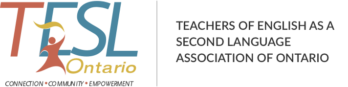
0 Comments