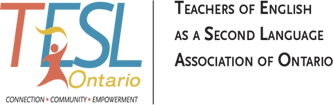ABC Life Literacy Canada has developed a workbook called ABC Internet Matters. This is an excellent introduction to the Internet and computers. It would be effective with Stage 1 learners. The workbook can be downloaded for free with sign-in.
This instructor-recommended site (privately maintained) provides listening practice for learners at the intermediate level or above. The site includes audio books, novellas, short stories, articles and song lyrics. Different listening speeds are available. Grammar and idiom activities are available.
Free access:
http://ESL-Bits.net/
Creately is a platform for creating colourful graphic organizers, Venn diagrams, storyboards, and flow charts. Diagrams may be useful for organizing lesson plans, classroom activities, and presentations. For intermediate and advanced learners, there is an effective essay sequence planner and organizer. Free templates are simply designed and easy to populate.
This is an online dictation tool that uses voice recognition technology to transform voice into digital text. This may be a very useful adaptive tool for leaners with special needs, who need assistance with keyboarding.
It functions with Google Chrome. Users can narrate emails, essays and long documents into text without typing. To begin, users must connect a microphone to the computer and click the Start Dictation button. The app uses the browser’s local Storage to automatically save transcribed text. The program will work with several languages, including Arabic, Chinese, Spanish, French, German, Italian and Malay.
The app can also be used as a pronunciation tool. It corrects text based on context, but does not overcorrect.
Free access:
https://dictation.io/
This playlist produced and compiled by the University of Oregon's Centre for Applied Second Language Studies consists of sixteen short instructional videos that prepare students to participate in digital discourse. The playlist covers themes such as using hashtags, creating memes, game design and connecting with other language learners through MMOGs. These 1-2 minute videos would make good minds-on activities as part of a larger 'social media' theme
A language learning website that uses gaming to keep learners motivated. Easy to navigate lessons are personalized, immediate feedback is provided, "rewards" are handed out as levels are mastered. Can be used for independent practice, or in a lab setting. The learning program is based on language-acquisition research and makes the claim: "34 hours of Duolingo are equal to 1 university semester of language courses".
This site may also be of interest to teachers interested in acquiring another language. There are 33 languages to choose from, including Klingon - not kidding!
Every instructor needs a free, easy-to-use crossword puzzle generator. It is an excellent tool for reviewing or assessing targeted vocabulary acquisition.
Free access:
http://www.eclipsecrossword.com/
This digital tool allows users to take an existing video (from YouTube, Khan Academy, etc.) and add interactive questions and activities to personalize and individualize lessons. A useful tool to enhance lessons for online teaching.
Free access:
https://edpuzzle.com/
ESL Quizzes where you can test your knowledge of English with a quiz and have fun at the same time! There are quizzes for all levels - on grammar, vocabulary, pronunciation and more. You can do all quizzes online on phone, tablet or desktop. And most of them can also be printed on paper to be done offline, perhaps as homework or in the classroom.
This online game is sponsored by the United Nations World Health Organization. Learners can choose from 60 levels of vocabulary. By selecting the correct meaning for the selected word, 10 grains of rice are donated to a country in need.
There is built-in audio to hear the correct pronunciation of the word as well. If a learner makes an error, the word is added back into rotation. Learners can play individually or teams can be set up for competition. It is a free log-in system.
A children's K-8 website containing word games, spelling and vocabulary practice, online books, and a superhero video series. It's divided by grade level; English learners will enjoy the colourful and easy to navigate site with engaging practice materials that are suitable for their level.
Free access:
This free educational website houses 2,000 lessons for a global audience, covering 180 topics, primarily designed to improve technology skills for learners of all ages. There are tutorials to improve knowledge of Microsoft Office, iPads and other devices, and how to use social media. In addition, there are lessons in the Essential Skills of reading and mathematics, and English language learning.
The English language feature for ESL students is suitable for intermediate/high level learners. The lessons are for grammar, reading skills. Instructions are available in several languages, including Arabic, Spanish, Chinese and Korean. The lessons have video and interactive features as well. Teacher guides and resources are available, and instructors can customize lessons.
This YouTube quiz plays 22 different audio clips of native speakers of regional varieties of Englishes (British, New Zealand, Australian, Canadian, Singaporean, Jamaican, Welsh, Indian, South African, Irish etc). It is a really effective way to demonstrate to students that native speakers of English can sound very different from one another, and that there are many unique varieties of English spoken around the world, (even within different regions of the same country). Have your students take the quiz for fun, or better yet, have them watch you take the quiz!
These easy-to-read activity booklets, written by Joan Acosta and Bev Burke, have been designed for adult English learners build their own literacy skills while building the habit of reading with with young children. The first book is for reading with babies, the second is for toddlers, and the third is for reading with preschoolers. The booklets can be read online or downloaded and printed.
Free access.
This website offers academic English learners practice and preparation materials for the IELTS exam. The materials are designed for test-takers entering undergraduate or post-graduate programs.The practice reading tests containing authentic materials from journals, newspapers and books. The tests also provide practice reading and interpreting diagrams, illustrations and graphs. A glossary is provided. Marking sheets are included as well. There is a computer simulated IELTS reading test available for free. The website also offers practice activities for academic listening, speaking and writing.
Free access:
https://www.ieltsessentials.com/prepare/free-practice-tests/academic-reading
Kahoot! is an engaging interactive quiz game app that is suited to classroom use. Instructors create multiple-choice questions, which can be displayed on a screen or interactive whiteboard. Learners play against each other or on teams using their own device. The games can be enhanced with the use of images, YouTube videos or gifs. Games can also connect with other classrooms, schools or countries, and can use screen sharing tools, such as Google Hangouts. Kahoot! can be used to introduce, review and reinforce lessons and put students’ cell phones to good use in the classroom. It can be used as well as a survey vehicle.
Instructions, suggestions and sample lessons are available in the Teacher’s Guide: https://files.getkahoot.com/academy/Kahoot_Academy_Guide_1st_Ed_-_September_2016.pdf
Free access:
https://getkahoot.com/
This website is written by a British academic and author of books on teaching English using film. The website contains a large library of short films, cartoons and TV ads. The lessons can be browsed according to theme and language level. Topics cover issues such as bullying, love, the gold mining industry, and compassion, to name just a few. Lesson plans are interesting, clear and well presented. The levels are aligned with CFER (Common European Framework of Reference); A1='beginner' ; A2=CLB4, B1= CLB 5, B2 = CLB 6-7, C1=CLB 8-9.
Kieran also offers teacher training in empathy, teaching social justice, and teaching with film.
Free access:
MemRise is a "platform that leverages memory techniques, deep understanding of neuroscience and novel approaches to second language acquisition to make learning a language dramatically easier and faster."
This highly engaging podcast is hosted by an English language learner: Daniel Goodson, a German speaker from Switzerland. He interviews linguistics scholars, polyglots, travelers and other English language learners to discuss, tips, challenges, vocabulary, accents, motivation and research. His podcasts are accompanied by a blog and links to his social media accounts. The episodes could be used as listening exercises to prompt in-class discussion, or as inspiration to create a class podcast.
A popular platform among instructors, Quizlet can be used to create classroom games, learning interactions and content reviews. It can also be used individually as a study aid by students.
Google‘s G Suite is a set of digital tools to help instructors interact, collaborate, prepare and store materials. The Suite differs from a personal account because it allows instructors to share school-wide and with the class, providing shared access to Drive, Calendars and Docs, with enhanced security. There are 11 Google tools, including Gmail, Drive, Vault, Docs, Sheets, Forms, Websites and Hangouts. The Classroom tool allows instructors to create, share, grade assignments and communicate with learners. The website is a site-builder for instructors or students to create their own website or class website. The Vault is a space to archive emails and chats.
G Suite is free for schools and includes support. There is no advertising and your data belongs to you.
Free access:
https://www.google.com/edu/products/productivity-tools/
This is a digital app that makes use of learners' cell phones (or other devices) for formative assessment through quizzes, multiple choice, T/F, polls, a "space game" and out-of-the-door “exit ticket” reviews. Games can be played individually or in teams. The app shows results in real time, charting answers of individual student results for each question, as well as a detailed chart of learner results for further review. Instructors can create rooms/groups students and classes for up to 150 students.
Free access:
https://www.socrative.com/
For a limited time, teachers and students will have free access to Spelling City. (Use code: VSCFree90. ) This website provides interactive vocabulary and spelling activities for English learners and mainstream students. Spelling City allows teachers to create and customize their own spelling/vocabulary lists for classes, which are turned into enjoyable learning activities for student practice. The activities were designed to meet the needs of all learners, including those with learning challenges. The website also has pre-set lists and games that students can also access. Premium accounts can be purchased schools. Free basic memberships with limited access are also available.
First launched in 2000, StoryPlace has been newly redesigned to present favourite stories and activities in a format compatible with desktop and mobile devices. The site also now includes early literacy information for parents and caregivers.
Talk English is a website intended for students wanting to build skills independently outside the formal classroom. The target skills are expressive language specifically speaking: vocabulary, pronunciation and writing; grammar, sentence structure; as well as receptive language- specifically listening exercises, note-taking and reading comprehension. The strength is that the lessons are in different format options: 1)written content on screen, 2) video lessons and 3) three-part lessons where the student listens to the dialogue, takes a quiz and then reads the dialogue transcript. There is also content related to business English and conversational English, referencing socio-cultural competency. The gap in this tool is that there is not any specific resources for teachers with regards to professional development as the content is video based and has built in assessment.
Designed for use with children, but applicable to adult classrooms, Tools for Educators provides links to free generators for producing puzzles, games and worksheets with pictures or other classroom materials. Some examples: crossword, word search, dice maker, printable board games, Bingo, dominos, spelling and tracing worksheets (for literacy learners).
Vocaroo is a simple voice-recording app that can be used in a computer lab or by individual students. It can be used for pronunciation practice. Messages can be played on a variety of devices, but recording is not currently available on smartphones or other devices. Recorded messages are not permanent. The site requires Adobe Flash download.
Free access:
http://vocaroo.com/
VoiceThread is a cloud-based application — no software installation required — which enables users to collaborate and share documents, add images, videos and sound in a shared space. It allows instructors to post a series of photos (or other media) and ask learners to respond and share answers. Users can use voice, text or video comments.
Instructors and learners can use VoiceThread to share documents, projects, presentations, videos and images. The audience can then comment on the VoiceThread slides using one of five options: microphone, webcam, text, phone and audio-file upload. Users also have the option of keeping VoiceThread private, sharing it with a group or making it available to other VoiceThread users worldwide.
Free access:
https://voicethread.com/
WordWeb is a free dictionary and thesaurus for Windows. Language options include American, British, Canadian, Australian, Indian and global English. Allows users to look up words in almost any Windows program.
Free access:
http://wordweb.info/free